IHG has been living in the dark ages of internet security for years. If you have an account with them, you know that the numeric 4-digit password it was using was a nightmare waiting to happen. I’m happy to announce that there is an IHG password update where you can now use a combination of letters, numbers, and symbols to protect your account.
In this article, I’ll show you how to protect your account. We’ll walk through the steps to update your IHG password from a 4-digit numeric code to one that is much stronger.
In This Post
Dangers with 4-digit passwords
Banks, loyalty programs, and other websites are constantly telling us to protect our accounts. We’re reminded to update and change passwords on a regular basis to thwart hackers and keep our accounts safe.
For example, a 4-digit password is about as weak as “abc123” or “password” when securing your account profile.
In January 2018, my son Timothy and I were in Lake Tahoe on a snowboard vacation. I received a notification that my points had been redeemed via Amazon. That was impossible because I was snowboarding all day.
Turns out that my account had been hacked. The hacker had drained my account by redeeming my points shopping online at Amazon. I was upset at the hacker, but I was equally upset at IHG. Specifically, the security of my account was so basic and there were no immediate plans to remedy the weakness in their security.
Luckily for me, I caught the situation right away and IHG was able to restore my points.
I’m happy to report that this weakness has now been fixed. You can now update your 4-digit numeric password to one that includes upper and lowercase text, numbers, and symbols.
How to update your IHG Rewards Club password
Here’s how to update your IHG password in three simple steps (plus a couple of confirmations of the change).
Log into your account and click on “Personal Information”
After you’ve logged into your account, click on “Personal Information” on the left side of the page.
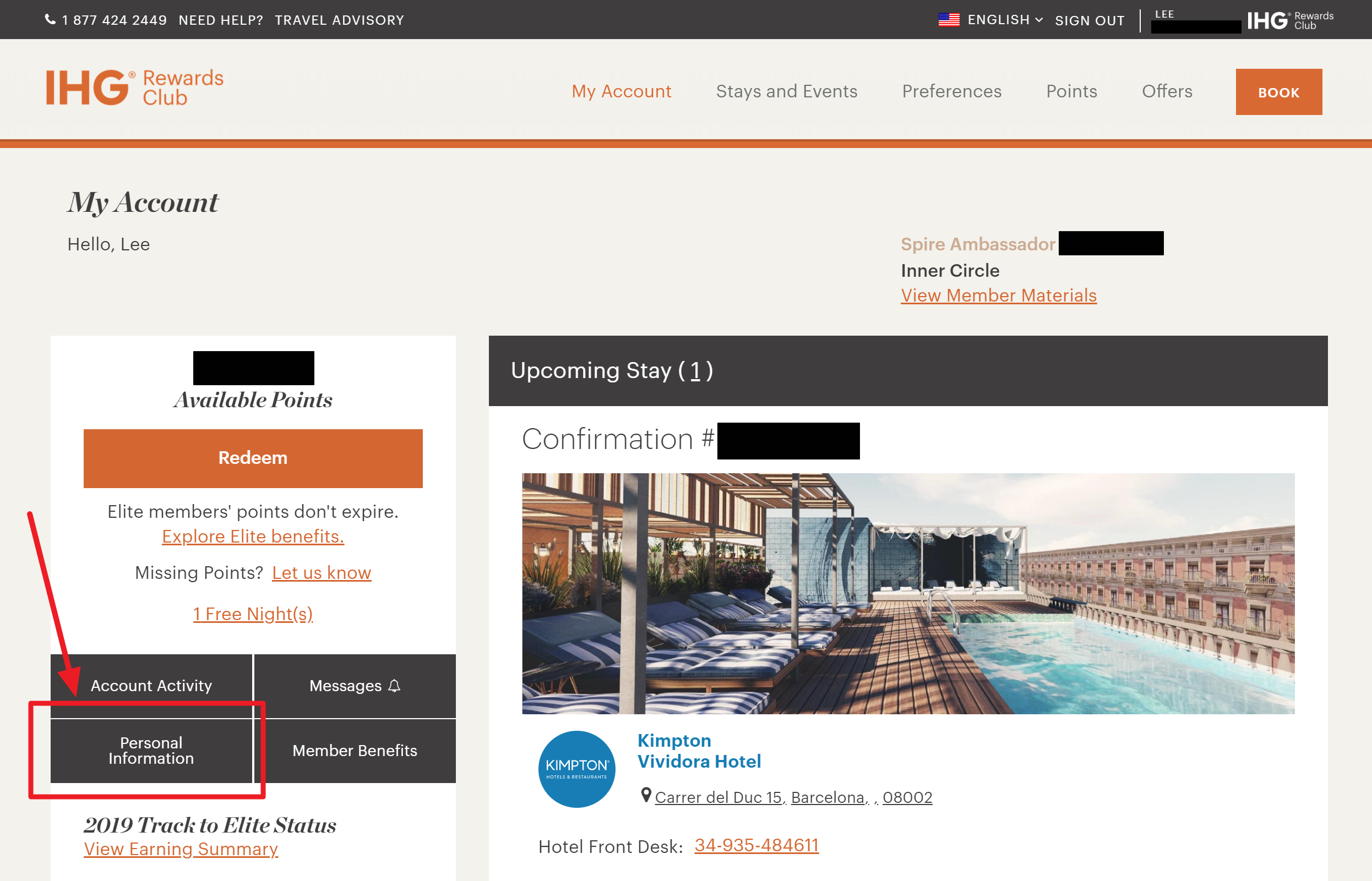
Click to edit your IHG password
To update your password, click “Edit” to convert your IHG password from a 4-digit numeric password to one that uses upper and lowercase text, numbers, and symbols.
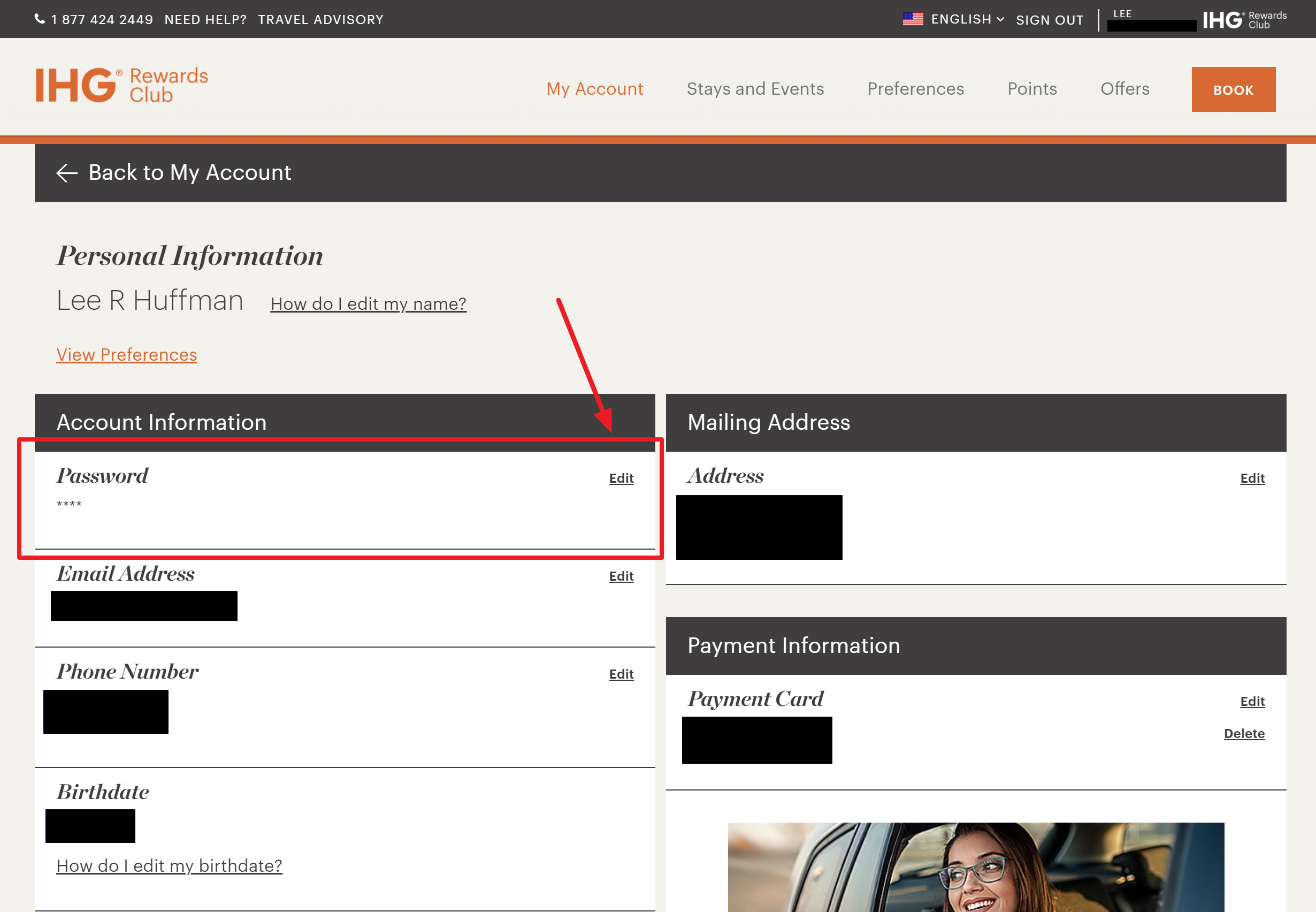
Create your new IHG password
Enter your current password, then create your new IHG password. Then, confirm your new password by entering it a second time and click save.
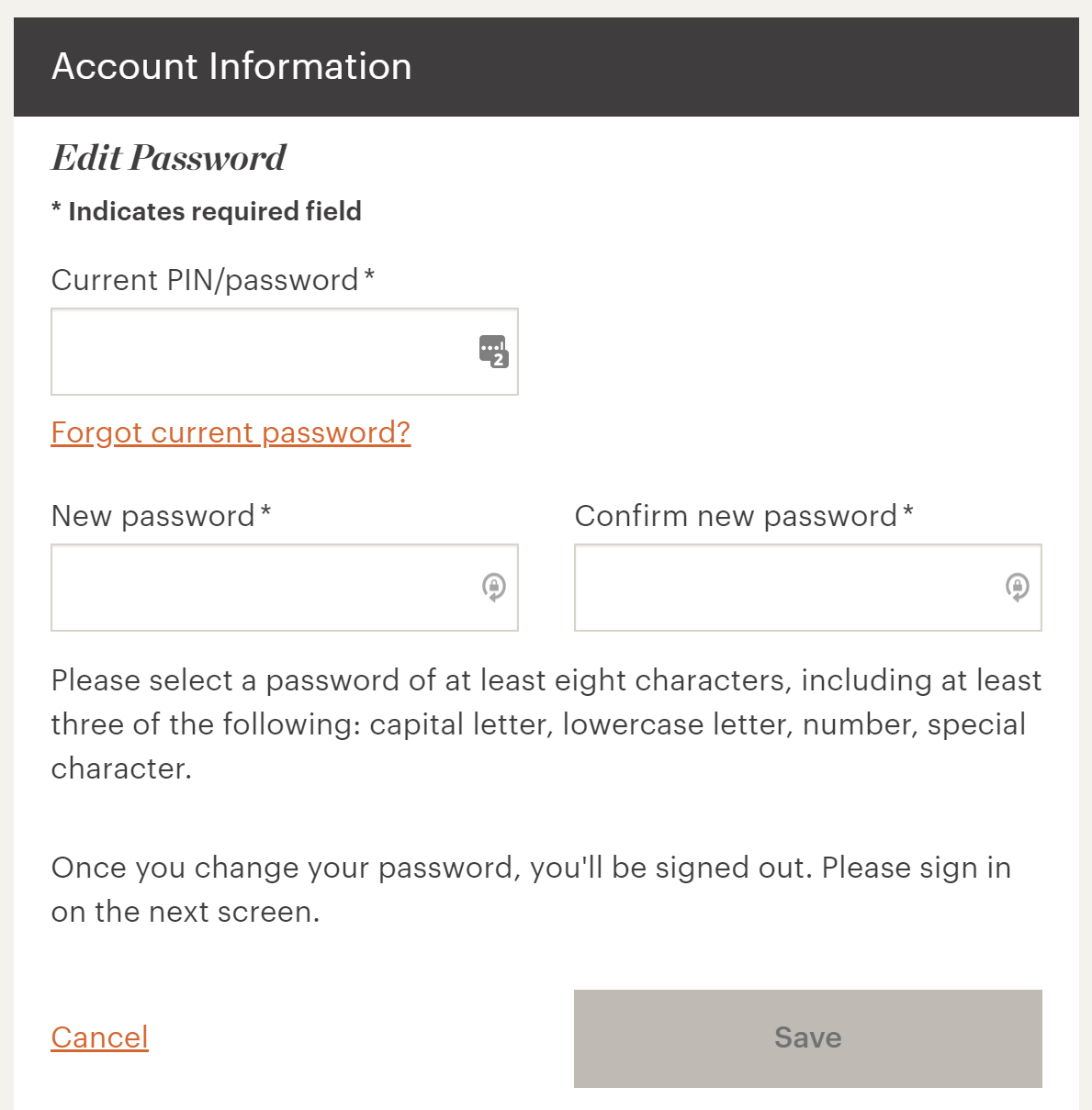
Log back into your account
You are logged out after your new password is created. Enter your new password to go back into your account.
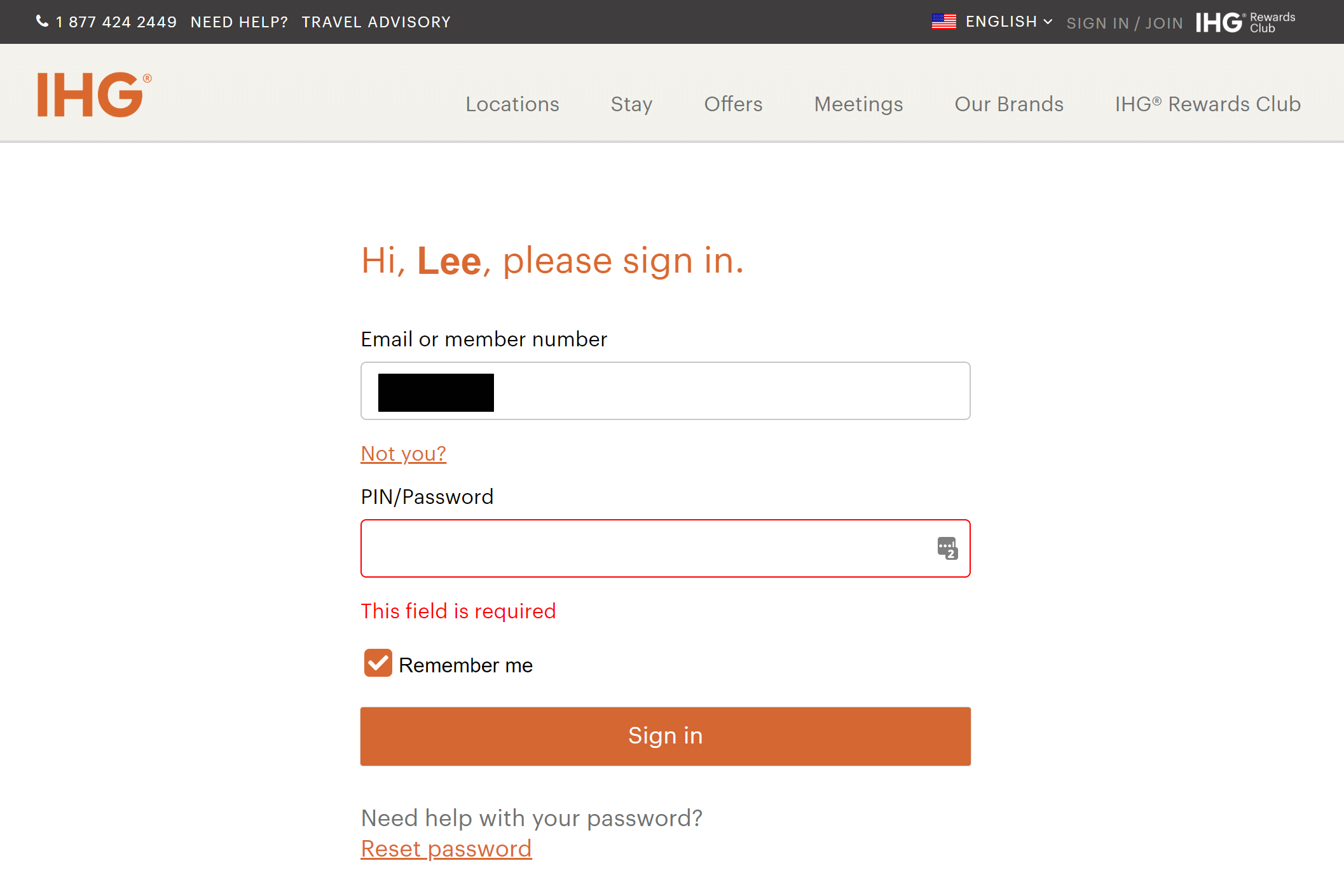
Email confirmation of the password change
Just to be safe, you’ll receive an email confirmation that your password has changed. If you receive an email like this in the future, it means that someone has probably hacked your account. Immediately contact IHG Rewards Club to protect your points.
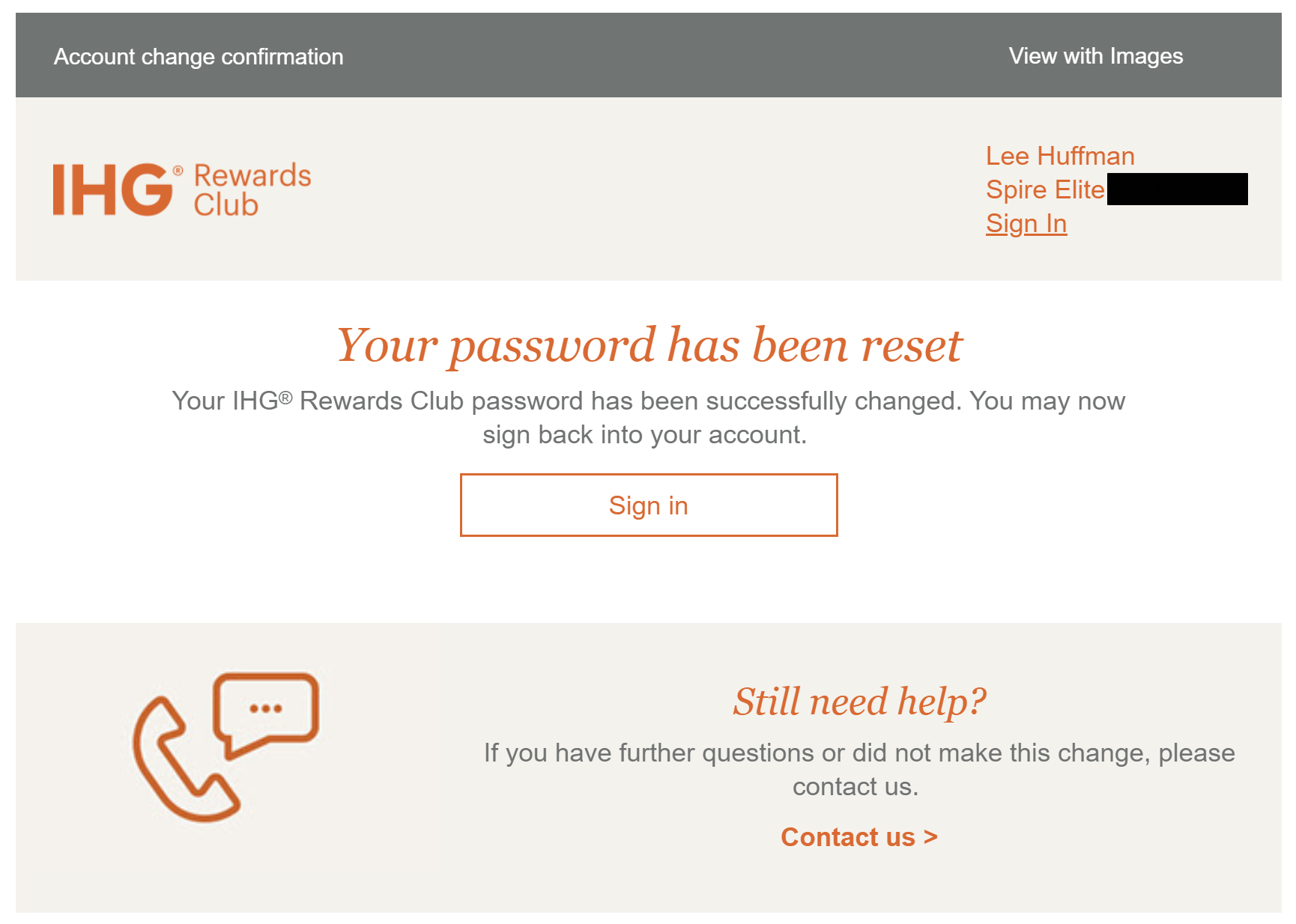
Secure your internet passwords with LastPass
The best way to secure your internet accounts is to make your passwords so difficult that it is tough to remember them. With that in mind, the best passwords use a combination of upper and lower case letters, numbers, and symbols in a random string of text.
Of course, if you can’t remember what that password is, you’ll have trouble getting back into your account. If you forget the password, you won’t be able to check your balance, review your activity, and book future vacations.
That’s why I use LastPass to remember my passwords and easily log into my accounts. You can sign up for a free LastPass account using my referral link.
You’ll also receive a free trial of the premium version for 30 days when you create your account. The premium version includes six additional features, including securely sharing passwords with multiple people, priority tech support, and 1 GB of encrypted file storage.
If you want to stay with the premium version, it is only $3 per month (or 10 cents per day). That’s a super cheap way to protect your passwords! If not, you can use the free version for no charge.
The Bald Thoughts
I’m glad that IHG updated its password protocol. Our accounts are much more secure with the new password structure. In order to protect our accounts further, I hope that IHG will also add two-factor authentication.
Have you ever had your account hacked? Did you get your points and miles back? What steps did you take to protect your account? Share your experience in the comments below.





Is LastPass compatible with AwardWallet and Mint?
I’m not sure about Mint, but I know it works when logging into AwardWallet.
I few months ago, due to their lax security practices, I requested for my IHG account to be closed and they’ve been giving me the run around since.
The fact that IHG has been in the stone ages for so long doesn’t give me any confidence that there isn’t more wrong with their cyber security practices in the background. I wouldn’t even put it past them to be saving passwords in plain text.
That’s odd that IHG wouldn’t close your account. I can understand your frustration, but I know that they are working to make things better. My hope is that 2-factor authentification is the next step in their security upgrades.