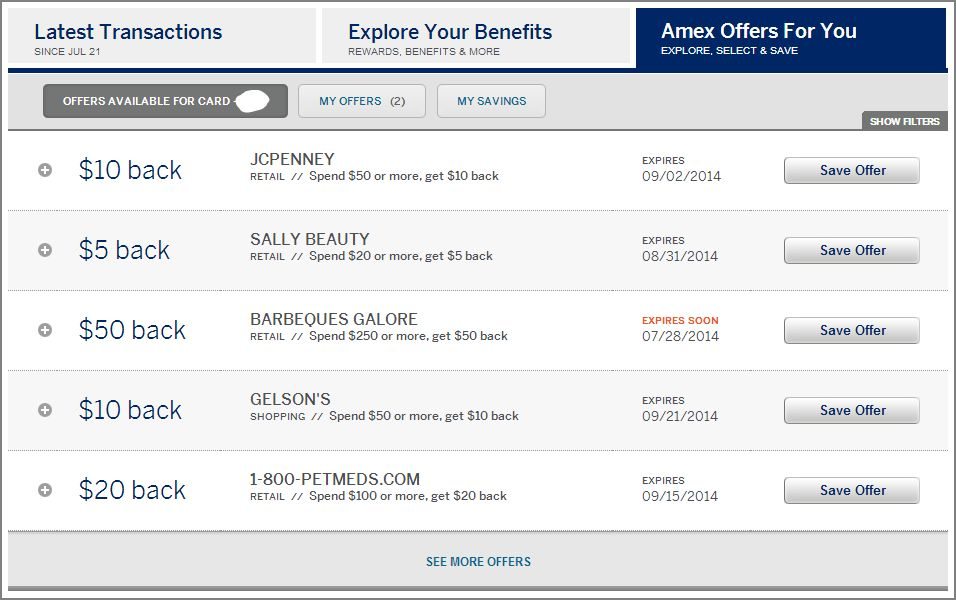American Express has special offers designed for the way you shop and the stores you shop at. For example, I just saved $20 off a $20 purchase at Amazon!
How to find these offers
First thing you must do to uncover the Amex Offers For You is to log in to your account.
Once you’ve logged in, pick one of your American Express cards, then scroll down to where the Latest Transactions are listed.
Now, rather than looking at your Latest Transactions, click on “Amex Offers For You” to uncover which offers are available.
You can click on “See More Offers” to uncover additional offers.
Once you’ve found an offer you want to accept or explore, click on the “+” sign on the left to expose the details, and click on “Save Offer” when you’re ready to accept it. There’s no cost to accept these offers, so you should click on every one because you never know when you might spend money at that store or website.
The offers are different for each card. After my latest App Party in April 2014, I have 4 American Express cards, so I had 4 different sets of offers. There was a little bit of overlap, but not much.
Offers I’ve Used
I have used some of these offers. For instance, the offers I used this month were:
- save $20 off $20 at Amazon
- save $10 off $200 in American Express gift cards
- save $25 off $50 in Costco purchases
- save $25 off $75 at Ticketmaster
- save $10 off $50 at Sprouts Farmers Market
I recommend exploring all of your card’s benefits to see if you can save money on your next purchase!