After reading so many positive comments about Google Fi, and not being completely satisfied with my T-Mobile service while traveling internationally, I signed up for a Google Fi account. Signing up was really simple and didn’t require a credit check like most other carriers. Here’s how to sign up for Google Project Fi mobile phone service.
- Which cell phone carrier is the best for travel?
- T-Mobile One vs Project Fi – Which one is better for travel?
- How to sign up for Google Fi mobile phone service
- The best web-only deals from T-Mobile
Why Google Project Fi?
We originally compared the major carriers – AT&T, Sprint, T-Mobile, and Verizon – to determine which is the best cell phone for travel. Many readers commented that we were missing a big option – Google Project Fi. Honestly, we didn’t consider including them because, for awhile, they were only available when you were invited in. In March 2016, however, after 10 months of beta testing among a small group of users, Google opened the service to everyone.
So, we did a comparison between the new T-Mobile One offering vs. Google’s Project Fi. Admittedly, our perspective was a little skewed because our analysis was based on personal usage of T-Mobile against what we’ve read about Google Fi. And the readers responded with so many great benefits offered by Google Fi and made the case that it was the better phone service when traveling internationally.
Based on that feedback, we signed up for Google Project Fi’s phone service. Here’s how easy it is to sign up and the options available.
Google Fi benefits
Before I show you how easy it is to sign up for Google Fi, you may be asking yourself, “what’s the big deal?” Here are a few of the great benefits of Google Fi that other carriers just can’t match:
- Access to multiple 4G and LTE networks
- Unlimited domestic talk and text
- Unlimited international text
- International phone calls are $0.20 a minute (click here for list of 135 countries)
- Ability to use phone as a hotspot
- Switches to wifi to minimize data usage
- Automatic VPN to protect your data when using wifi
- No annual contracts
- Only pay for the data you use
How to sign up for Google Project Fi
Ready to join?
First, go to the Google Project Fi website to sign up – fi.google.com. When you click on the “Join Fi” you need to enter your zip code to ensure that you are within an area that qualifies for Fi service.
Select a Gmail account
Your Google Fi account will be associated with your Google account, so select one of your Google accounts. Note, you cannot use a Google Work account that doesn’t have a @gmail.com email address. I have several businesses with email accounts with the domain address, but they were not eligible. For example, I couldn’t select my email Lee@BaldThoughts.com.
Pick your budget
Next, you’ll select a plan based on your budget. The base service is $20 a month plus $10 per GB of data that you use. Of course, on top of that is that normal taxes and fees associated with cell service.
For most of us who are used to using a lot of data, being charged $10 per GB is a scary proposition. I routinely use 5 to 10 GB a month with my current T-Mobile plan. We’ve all been shocked with huge bills when we went over our data plans with the traditional carriers (AT&T, Verizon, Sprint, and T-Mobile). However, Google Fi’s technology seeks to use wifi whenever available to minimize your data usage.
Choose your Nexus phone
You must use a Google Nexus device in order to use Google Fi’s cell phone service. I made the switch from Android to iPhone a few years ago and love the simplicity of it. Unfortunately, Apple iPhones and Samsung Android phones cannot be used with Google Fi.
Google has two Nexus phones to choose from: there’s the newest Nexus 6P or the previous generation 5X. I chose the Nexus 5X since I’m about to blow the budget and buy an iPhone 7 Plus with 128 GB. $200 for the Nexus 5X is fine, but there’s no way I wanted to spend $500 to buy the Nexus 6P.
Customize your phone
When I selected the Nexus 5X, I wanted to buy the based model with 16 GB of storage for $199. Unfortunately, they were sold out and there was a long wait, so in the interest of getting the phone as soon as possible, I upgraded the selection to the 32 GB model for $249.
Important note: if you do not activate your Google Fi phone within 30 days of shipment, the price will increase by $150. In my case, with the Nexus 5X with 32 GB, the price would increase from $249 to $399!
Device Protection is available for $5 a month. I said no thanks. Worst case, I will buy a warranty from Square Trade.
You have the option of paying for the phone over time, which is helpful to many people’s budget. I considered paying the $249 over time because there is no additional cost. Your purchase is spread over 24 months. In my case, it would be $10.38 a month for 24 months. But when I found out that Google will check your credit for it, I decided to pay for the phone in full. I want to save my credit inquiries for whenever I do my next App Party.
Use your Google Voice number
If you have a Google Voice number, then that number will become your Google Fi cell phone number, otherwise, you will lose it. If you don’t want to use your Google Voice number for your Google Fi phone, then you will be assigned a new number. Or, if you are getting rid of your landline or other cell service, you can port over your phone number from another carrier just like you can with any other cell phone service.
Confirm your address for billing & shipping
Google wants to confirm your address for monthly billing and where to ship your phone.
Everything good?
Before providing your payment info, Google wants you to verify all of your information and choices so they can start your Google Fi service.
You’ll confirm the voice and data plans you are signing up for, the phone and the options you are buying, and the payment terms.
Provide payment details
Now it is time to provide your payment details. Since a Reddit thread confirmed that the Chase Ink does count Google Fi as telecom spend, I am using my Chase Ink card to earn 5x points on cell service. If you want the Chase Ink card to earn 5x Ultimate Rewards points on your telecom, internet, and office spend, please use our referral link.
Complete your purchase
Now that you’ve confirmed your monthly plan, your Google Nexus phone order, and your payment information, it is time to complete your purchase.
You’ve signed up
The confirmation appears and you’re ready to go… all you need to do is wait 3 to 5 business days for the phone to arrive.
Google Nexus 5X delivered in 1 day!
I ordered my Google Nexus 5X phone on Thursday morning and it arrived at my doorstep on Friday afternoon. Talk about fast delivery! Delivery was promised in 3 to 5 business days, and it arrived in 1 day. Maybe Google Fi is as awesome as everyone says it is?!?!
Protect your new phone
Whenever I get a new phone, I always get a good case to protect it. Consider options from OtterBox or use our Amazon referral link, since they generally have the best deals. While shopping at Amazon, you can find other great options for your phone, like accessory kits, screen protectors, and phone cases.
Google Fi Terms
Per the Google Fi website, here are the terms of service:
- The Project Fi Terms of Service (“Terms”), which explain your Customer Proprietary Network Information (CPNI) rights. The Terms also include the Electronic Communications Policy, and your agreement means you are willing and able to receive account-related information from Project Fi electronically, rather than in paper form.
- Let Project Fi help you get the most out of Wi-Fi by using Wi-Fi Assistant, which automatically connects you to open networks we’ve verified as fast and reliable and uses a Google VPN to help secure your data. You can turn this on or off at any time in Google Settings.
- Have your device set to sync saved Wi-Fi networks and passwords with your Google Account, so you don’t need to enter them on multiple devices. You can change this setting anytime in Google Settings.
- Activate Project Fi service on the Nexus 5X you purchase within 30 days of shipment, otherwise a charge of $150.00 will apply (to match the full price of the device).
The Bald Thoughts
The steps above show how to sign up for Google Project Fi and how easy it is. Ordering a Google Nexus 5X phone was also really easy to do. The whole process was very straightforward and quick. I was bummed that the bottom of the line phone had such a long wait time, which made me choose between spending an extra $50 or waiting an unspecified amount of time for new phones to be available. As I use the phone, I’m sure that the extra 16 GB will come in handy with so many apps to be installed and pictures to be taken. If you’re looking for a new phone, consider more than the 4 majors — evaluate how Google’s Project Fi could work for you!

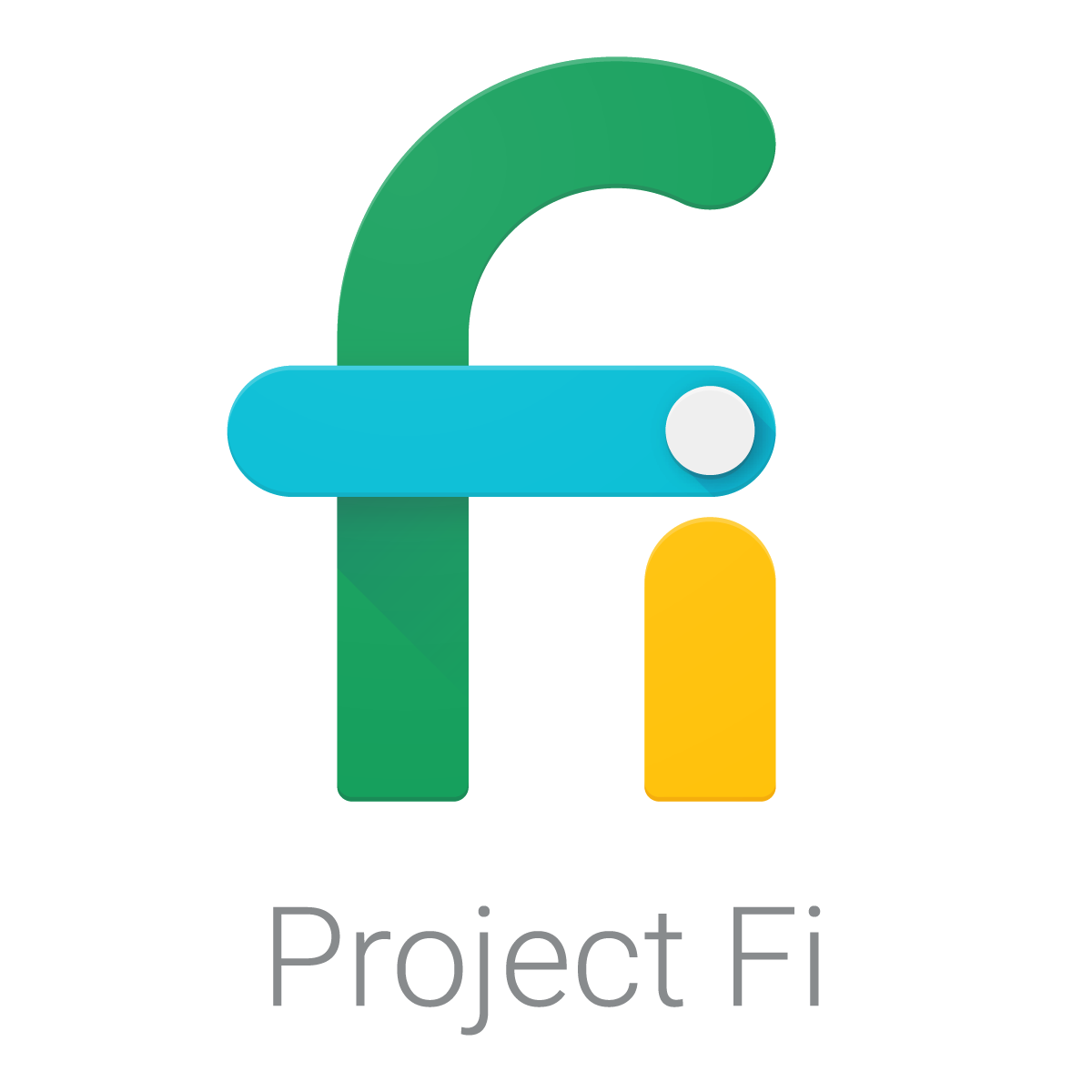
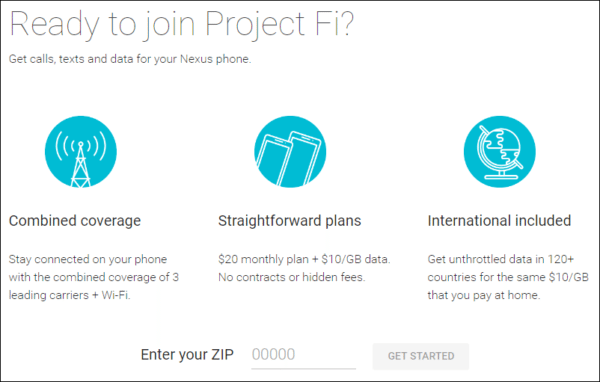
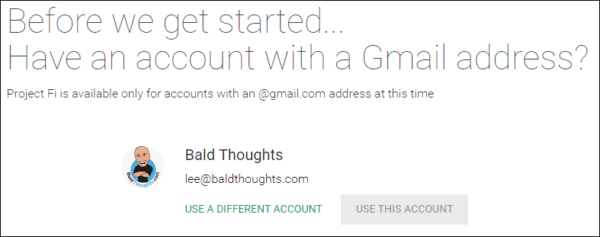
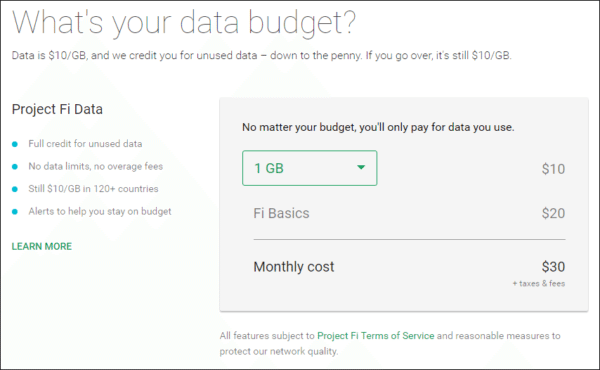
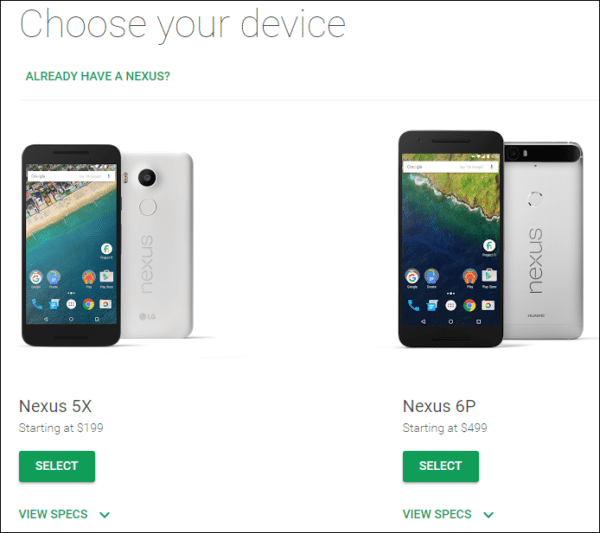
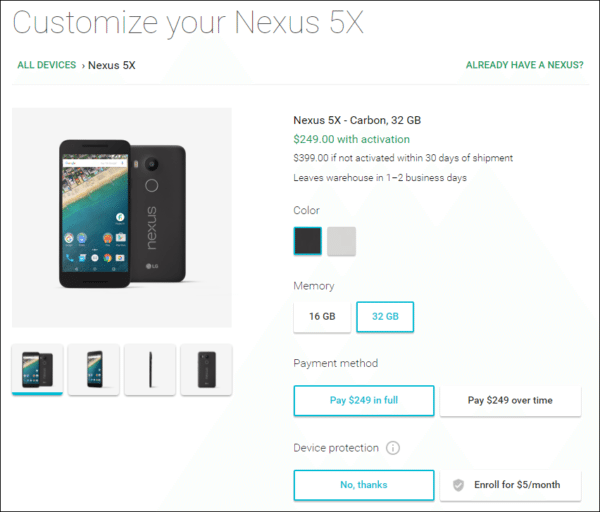
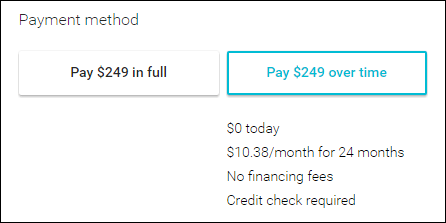
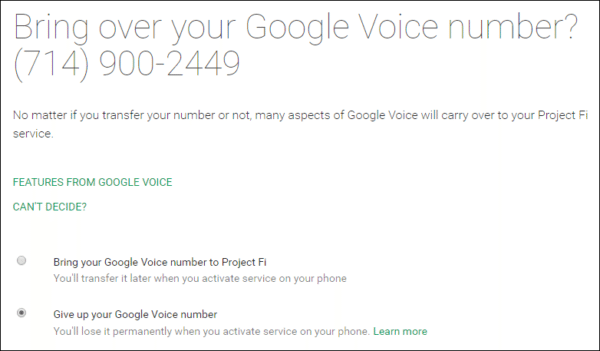
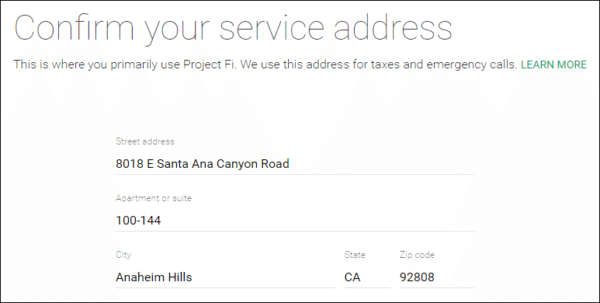
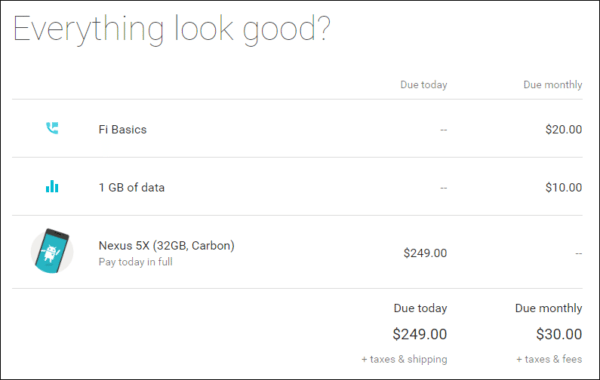
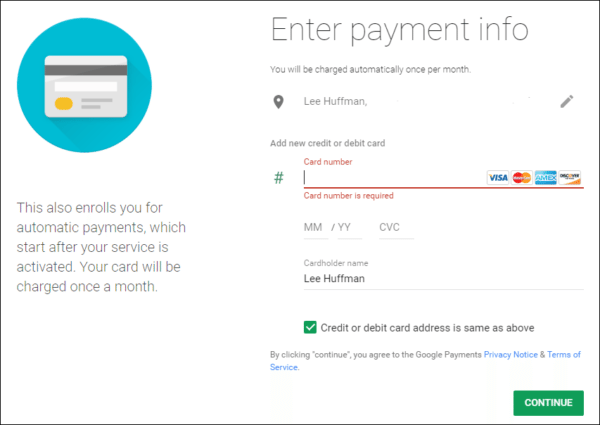
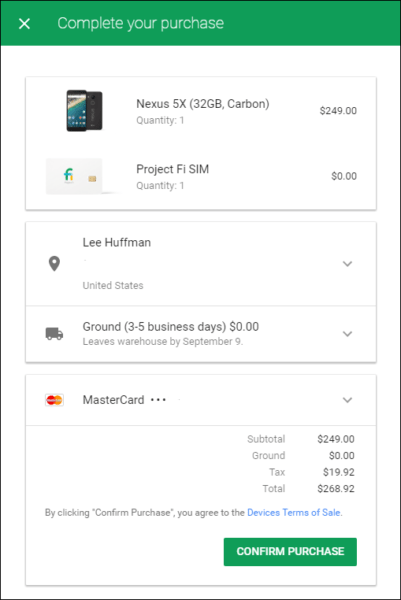
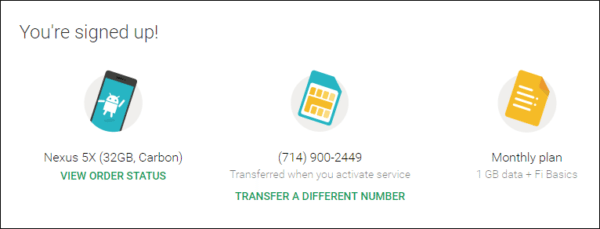




Yeah I like to, infact I wanted to, but I got the Citi AT&T Credit Card…so !!!!
Yeah, it’s hard to pass up on the $650 from the AT&T card! I don’t blame you. This is a 2nd phone for me to test out while traveling internationally. I’m not ready to go back to Android after making the switch to iPhone a few years ago. Worst case, I can use the Nexus 5X as a hotspot for my iPhone to get faster speeds internationally.
Which iPhone are you going to get? I’m going with the 7 Plus… but not going to pre-order because I can wait a few weeks to get the 5% cash back from Discover’s Apple store link.
You did exactly what I did with getting a 5x but being an iPhone person. Once you activate your Fi account you are able to order up to 10 data only sim cards. I use one of these sims in my iphone and I can do everything but call and text and it works great! The data is all shared on the same account so if you are travelljng with someone else you can even get a data only sim card for them and you can both have data while only having 1 Fi account.
Glad to know that my theory has worked for you. I’m definitely going to have to order some extra SIMs.
I’m gonna get the iPhone 7 for my mom, personally I have the nexus 5x and an iPad, I just can’t use an iPhone it’s too simple for my customizations. Anyways with Citi AT&T, the 3x is too good for all purchases from AT&T and retail websites including rent from plastiq.
That said Google Fi is a really awesome idea otherwise.
Good to know about the 3x with Plastiq! The simplification of the iPhone is why I switched over. My life is so complicated with work, family, travel, and the blog, I just want something that works without needing a whole lot of customization.
Read the privacy statement. You are giving Google the rights to EVERYTHING for their advertising purposes. Look at how they make money.
You make a good point Louis. Nothing is ever truly free…you’re paying with cash or your privacy. Thanks for sharing!